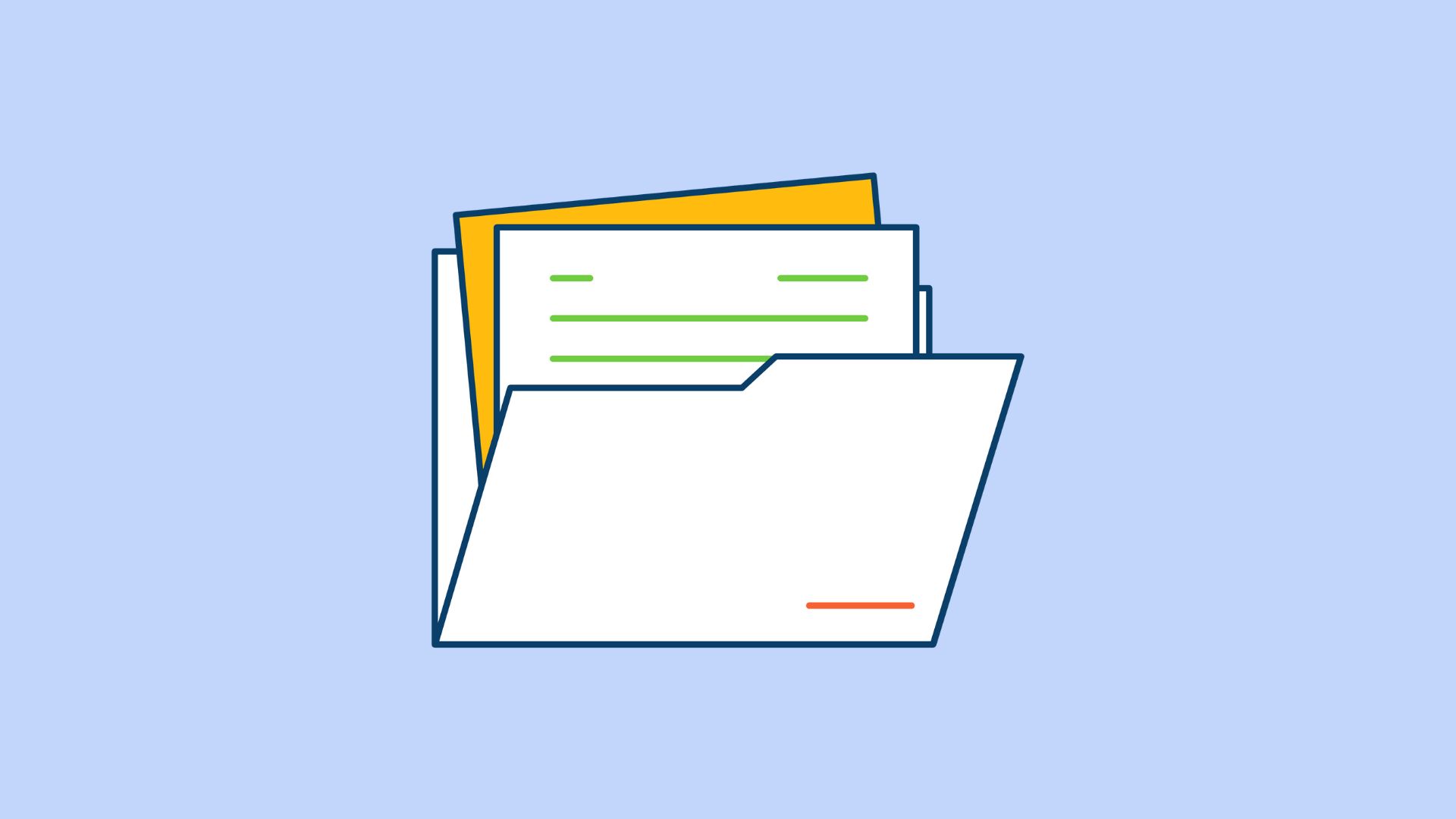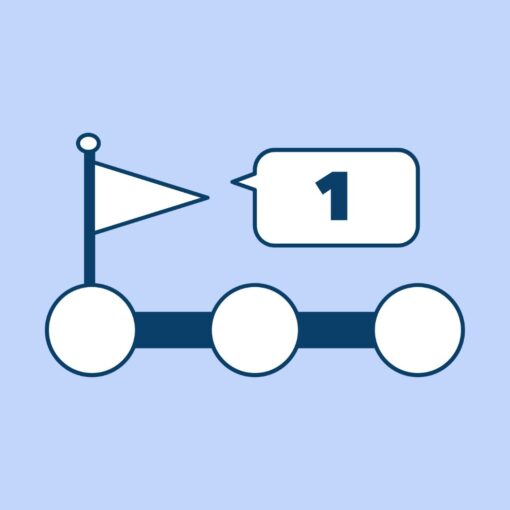Digital certificates are a great way for businesses to recognize and reward employees for their hard work. They can also be used to celebrate company milestones, such as anniversaries and promotions. However, if your digital certificates are not well-designed, they may not have the desired impact.
In this blog post, we will share ten ideas for designing eye-catching digital certificates that are sure to impress your employees and make them feel valued.
1. Use a high-resolution background image
The background of your digital certificate is a great place to set the tone for your design. You can choose a background color or a pattern, but a high-resolution image is the best way to make your certificate stand out.
The key with a background image is to make sure it doesn’t detract from the certificate’s text. You can do this by creating a transparent overlay on top of the image, or by using a photo editing tool to blur the image.
Choose a background image that relates to the certificate. For example, a graduation certificate might have a background image of a cap and tassel. A cooking certificate could have a background image of a kitchen. You can use AI to generate high-quality images that are relevant to your certificate niche – just ensure to use the correct AI image prompts to generate images that are closest to your requirements.
2. Make use of color
Color can be used to create a sense of hierarchy in your digital certificate design, with more important information (like the recipient’s name and the reason for the certificate) highlighted in a bold color.
You can also use color to make a certificate design more visually interesting. For example, you could use a gradient background to create a sense of depth, or use a pop of color in a border to make the certificate stand out.
Just be sure to use color thoughtfully. Too many colors can make a design look busy and unprofessional.
3. Add a logo or seal
Adding a logo or seal to your digital certificate design is a great way to make your certificate look more official and professional. It’s also a good way to reinforce your brand and make sure that people who see your certificate know who it’s from. In addition, including logos related to initiatives like Diversity in Tech can help showcase your commitment to inclusivity and representation within the tech industry.
You can add a logo or seal to your digital certificate design by simply uploading an image file. Be sure to use a high-quality image, and make sure that it’s the right size and shape for your design.
If you don’t already have a logo or seal, you can easily create one using a logo maker tool. There are lots of logo maker tools available online, and many of them are free to use.
4. Add a border
Borders provide a nice frame for your digital certificate and can help to draw attention to the text in the center. They can also be used to add a pop of color to your design. Try using a border that matches the color of your text, or use a contrasting color to make your text really stand out.
If you’re using a border that’s the same color as your background, make sure to use a border that’s a little bit thicker. This will help to ensure that your border is visible in your final design.
5. Use a font that reflects the spirit of the certificate
The font you use for your digital certificate design can reflect the purpose of the certificate. For example, if you’re creating a certificate for a professional course, a classic serif font might be a good choice. If you’re creating a certificate for a fun, informal event, a more playful font could be a better fit.
Just make sure the font you choose is easy to read. You can use a mix of font styles to create contrast and draw attention to different parts of your certificate. But don’t go overboard — using too many fonts can make your certificate look cluttered and unprofessional.
In this digital certificate design, the designer has used a classic serif font for the title and a simple sans serif font for the rest of the text. This creates a nice contrast and makes the title stand out.
6. Add the recipient’s name and other details
The best digital certificate designs are those that are personalized. After all, the recipient put a lot of hard work into earning their certificate, so it’s only fair that you put some effort into the design.
Make sure to include the recipient’s name, the name of the award, the date it was issued, and the name of the organization or individual presenting the award. You can also include the recipient’s photo, the date they earned the award, and any other details that make the certificate feel unique to them.
The more personalized the certificate, the more meaningful it will be to the recipient, and the more likely they are to share it with others.
7. Add a signature line
Even though digital certificates are online documents, they still need a signature line to make them official. You can add a signature line to your digital certificate template by including a space for the recipient’s name and a space for the date.
If you want to take your digital certificate to the next level, you can also add a space for a digital signature. A digital signature is a type of electronic signature that is created using a unique code. You can add a digital signature to your digital certificate by including a space for the recipient to input their email address and then using that email address to generate a unique code.
8. Make it shareable
One of the benefits of digital certificates is that they can be shared online. This is a great way to help promote your brand and your certification program.
If you want your certificate to be shared, make sure that you include social media icons on your certificate and encourage recipients to share their achievement on social media. You can also include a QR code that links back to your certification program’s landing page.
9. Add a QR code
QR codes are a great way to make your digital certificate interactive. When a QR code is scanned, it can direct the viewer to a website, display text, or even play a video. If you’re looking to create one, a QR code generator can help you easily create custom codes for any purpose.
For example, you could add a QR code to your digital certificate that links to your business’s website. This is a great way to increase traffic to your website and expose your business to new potential customers.
Or, if you’re creating a digital certificate for a course, you could add a QR code that links to a video of the course instructor congratulating the student on completing the course.
Adding a QR code to your digital certificate is a great way to make it more interactive and engaging.
10. Make it easy to print
Many people who receive digital certificates will want to print them out. That’s why it’s important to make sure that your certificate design looks just as good on paper as it does on a screen.
To make your digital certificates easy to print, be sure to set the right print size and resolution. The standard print size for certificates is 8.5 x 11 inches, and the standard print resolution is 300 dpi.
You should also make sure that your certificate design includes plenty of white space, and that the text and images are easy to read and not too crowded. This will help ensure that your certificates look great when they’re printed out.
Conclusion
Creating digital certificates is a good way to recognize achievements, and it can help boost confidence in the recipient. Use these tips to make sure your digital certificates stand out and get the recognition they deserve.